GM9907-L Boot Screen Update Instruction – By USB
Published: 2019-08-15 Article source: 本站
1. Create a new "GM9907-L2"or"GM9907-LD" (depend on which software embedded in GM9907) folder in the USB;
Save the new boot screen file named “GM9907-L-Logo.bmp” (Resolution ratio: 800*480) into this folder;
Plug the USB into the port of GM9907, There is a “System Tips” windows popping up on the main screen automatically, showing “Update Firmware” and “Change Logo screen”.
As the following picture1 shows (GM9907-L2):
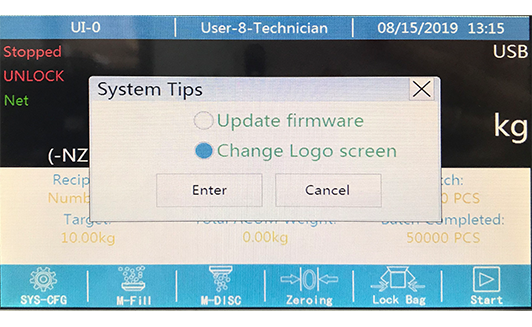 |
| Picture1: System Tips Window |
2. Choose "Change Logo screen" and click “Enter” below. Then the window shows "Preparing, please wait. Do not power-off or disconnect USB device". After that, the boot screen updating will be progressed automatically. When it finished, the controller will be restarted. The boot screen is updated, which takes about 11 seconds.
As follows:
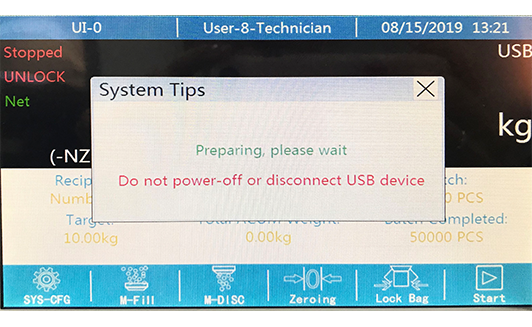 |
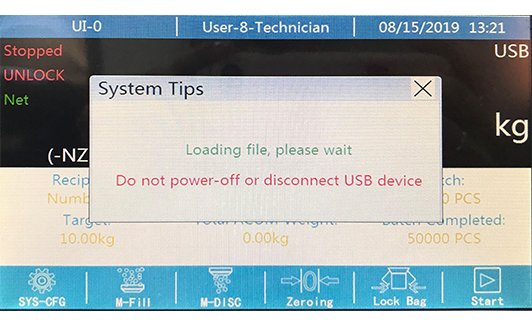 |
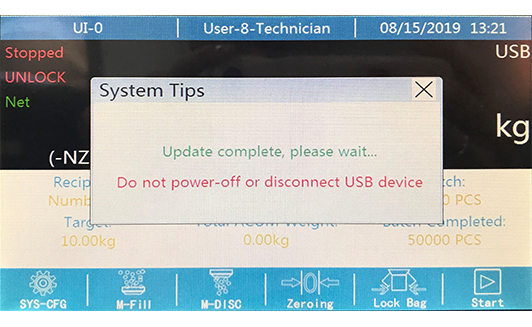 |
|
Picture2-4: Boot Screen Progress |