Packing Machine AF-25K Installation and Operation Guide
Published: 2024-08-05 Article source:
1. Installation of AF-25K Packing Scale
Step 1: Open the side door with the triangular key
Step 2: Remove the four fixing screws of the measuring hopper and take them off
Step 3: Take out the measuring hopper from the door on the side with air cylinder, and then remove the four lugs on the hopper.
Step 4: The air pipe installed should be placed on the same side of the electric control box.
Step 5: Lift the measuring hopper parallel to the dovetail groove into the scale, and then install the four lugs.
Step 6: Connect the air pipe according to the color classification.
Installation complete.
2. Calibration of AF-25K Packing Scale
Step 1: Administrator logged in
Step 2: Enter the “Calibration” interface
Step 3: Click on “Zero Calibration” when the hopper is empty and the weight is stable.
Step 4: Hang a 5kg weight on the hopper.
Step 5: Input 5kg, wait until the weight is stable, and then click “Calibrate Weights”.
Calibration complete.
3. Formula Setting of AF-25K Packing Scale
Step 1: Set the target value first
Step 2: Set up the fast fill advance data, fast fill opening degree, drop value, slow fill advance data, slow fill opening degree, and drop value.
Step 3: Click the “Start” to get some packing results
Step 4: According to the packing result, adjust and optimize the formula parameters reasonably.
Here is the reference table for packing parameters setting for AF-25K. The figures on the table are just for reference only. In regards to different structure and materials of the packing scale, please consult technical support for specific setting.
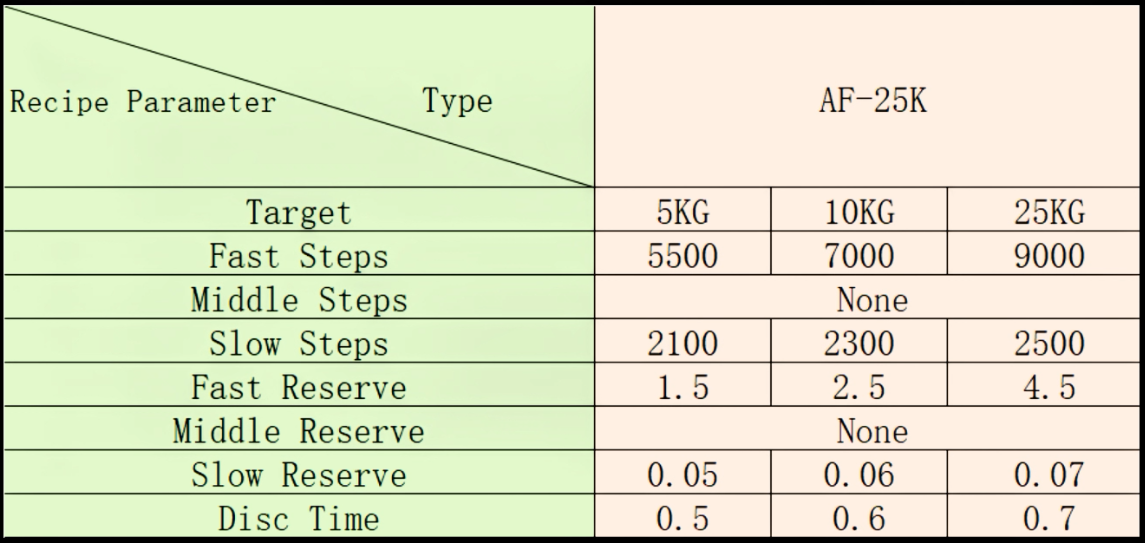 |